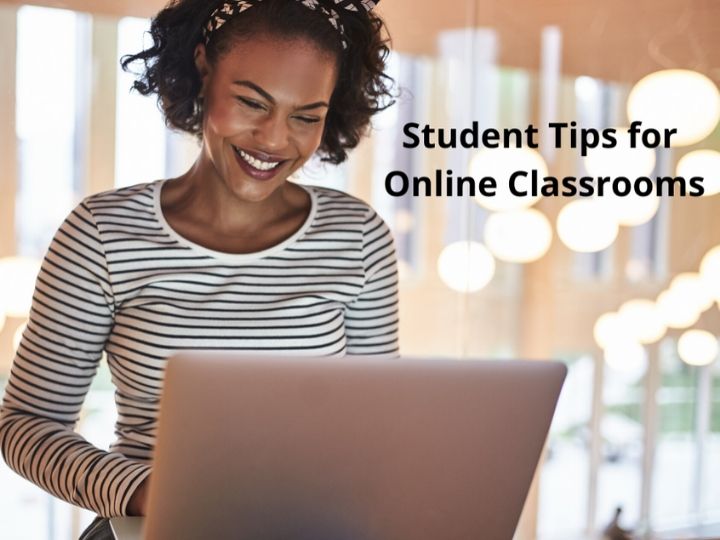Logging into your online classroom for the first time can be unnerving. After all, you have never done this before. You are trying to figure out all of the controls. You wonder if it is working properly. Don’t sweat it. Interacting in an online classroom does not have to be stressful. In fact, once you get the hang of it, it can actually be quite fun. Today we are breaking down some helpful student tips for online classrooms. These student tips are designed to help you become more comfortable with the classroom itself. Check them out below!
Prepare
The first step to success is preparation. Prepare to join the meeting. Make sure you have your necessary supplies and materials for class. Also, ensure you have the access info you will need to get into the online classroom. This is step one. You want to ensure you have a link and or instructions on how to ‘enter’ the online classroom. When in doubt, check with your teacher. They should be able to get you the information you need.
Arrive Early
It is always a good idea to arrive to your online class a little early. This is especially true on the first day. You want to ensure you are able to access the classroom and do not run into any issues. Make sure you adjust your schedule so you can log on a few minutes early so when class starts you are ready to learn and not trying to solve any technical issues. When you log in, it is not a bad idea to ‘check-in’ as well. You can do this through the chat to let your instructor know you are present.
Mute Your Microphone
Once you have arrived in the meeting room and you have checked in, you will want to mute your microphone. Your instructor may mute everyone’s microphone, but if you can do this proactively, you should. Keep your mic muted at all times unless you are speaking. When microphones are not muted, there is a chance background noise could be distracting to others and in some cases, there may be an unwanted echo or feedback in the online classroom.
Stay Engaged in the Lesson
Make sure that you stay engaged through the lesson. If the teacher asks a question, contribute when it makes sense. If they ask if everyone understands, many classrooms will have a “thumbs up” feature that you can select. If you are on video, you can also nod your head. Either of these lets the teacher know that the class is following along and everyone understands or if they need to stop and provide further explanation.
If You Have a Question, Ask
As the teacher makes their way through the lesson, if you have a question, make sure you ask. In an online classroom, you may be able to do this a few ways. Many have a “raise hand” feature. You can also type in the chat. In the end, if you have a question, you want to make sure you are able to ask it and have it answered. You do not want to fall behind in the lesson if there is a topic you do not understand. In addition, it is important to wait for the teacher to call on you before you unmute your microphone.
Take Notes
In any class, it is important to take notes. This is also true for online classes. As you are in your online classes, you may choose to write your notes on paper. You may also find it easier to type your notes in a document on an electronic device. Whichever method you choose, make sure you have one that is most comfortable for you.
Look at the Camera (If the Class is Using Video)
If your online class is using video, make sure you look at the camera on your device and not at the screen. This will help it seem more ‘realistic’ and like an actual in-person interaction versus someone who may appear to be looking off to the side.
Well, that sums it up! This is our list of student tips for accessing online classrooms. We hope these technical student tips help make the transition to online classes an easy one.
Dorsey Schools | Career Training in Michigan
The mission of Dorsey Schools is to provide our students with the best training possible as they pursue their newly chosen career. We have proudly served Michigan since 1934! During these uncertain times, Dorsey Schools is continuing its commitment to students. While our campuses are temporarily closed, many Dorsey Schools students are able to start or continue their classes online. We look forward to welcoming all of our students back to campus in the near future. In the meantime, though, we wish all of our students and their loved ones good health and safety.
If you are interested in learning more about training at Dorsey Schools, request information today. A member of our team will contact you to discuss how we can help you.